Having trouble editing your Astra Pro Site Builder layouts as it shows a 404 error? Don’t worry, we’ve got you covered! Here are two quick fixes to get you back on track:
1. Flush WordPress Permalinks:
This step refreshes your website’s URL structure, sometimes resolving issues caused by new plugin integrations like Site Builder. Here’s how:
- Navigate to Settings > Permalinks in your WordPress dashboard.
- Click the Save Changes button, even if you haven’t changed any settings.
This simple action can often work wonders.
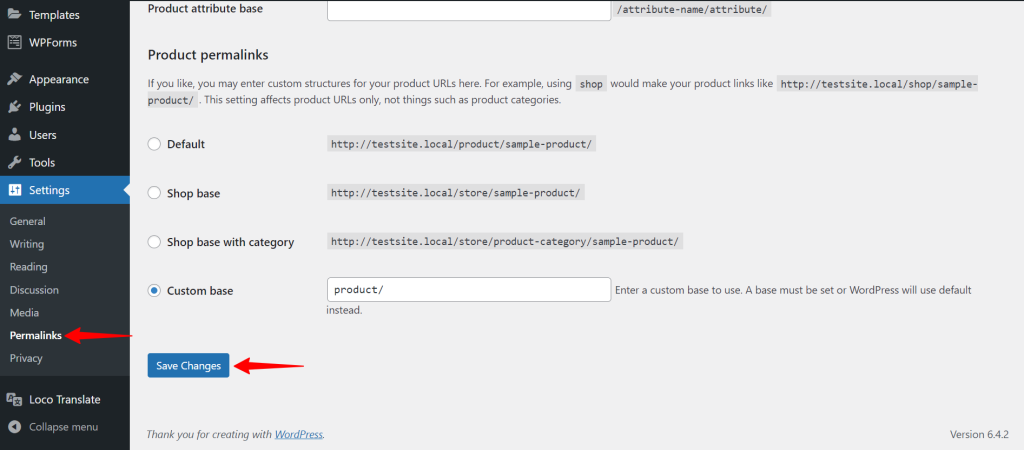
2. Clear Your Browser Cache:
Sometimes, your browser might display an outdated version of the page due to its cached data. Follow the specific instructions for your browser (e.g., Google Chrome, Safari, Firefox).
Clearing your cache might seem unrelated, but it can often resolve unexpected website issues.
If you’re still encountering the 404 error after trying these steps, please reach out to our friendly support team for further assistance!
We’re always happy to help and ensure you have a smooth experience with Site Builder.
