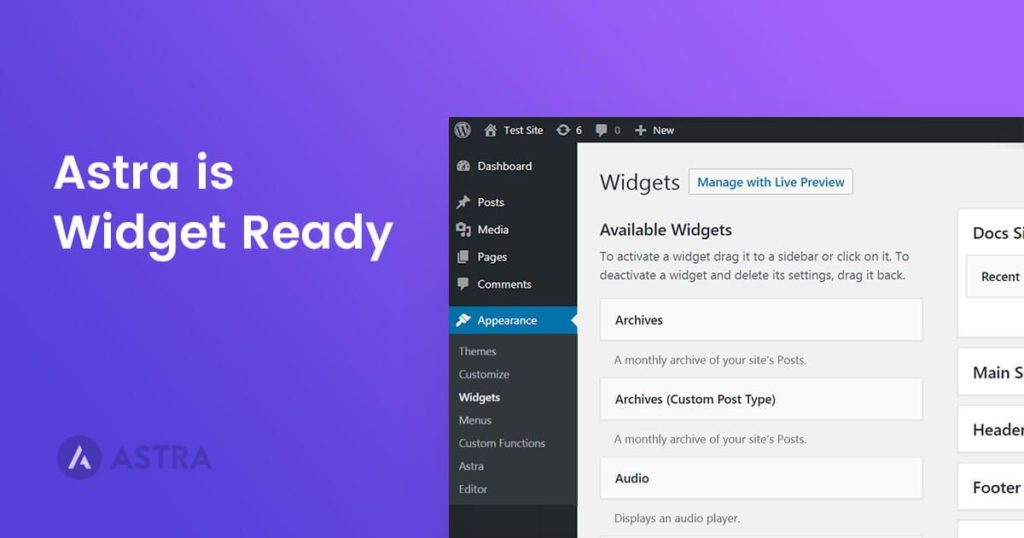Hi all!
Today is thanksgiving; a day to reflect on the happenings that we are grateful for.
So on behalf of our entire team, I just wanted to write a quick blog post and say THANK YOU for being part of Astra. It’s been just a few months since we released the theme and we are honored for all the love and support you have showered towards us.
To celebrate the thanksgiving, we just released a free Astra Site, that will help create Year in Review style one page website. Here is how it looks.
If you would like to import this website, just follow the five steps as below:
- Install Astra Theme and Starter Templates plugin. Both, theme and plugins are free.
- Once installed, navigate to Astra Sites link under Appearance menu
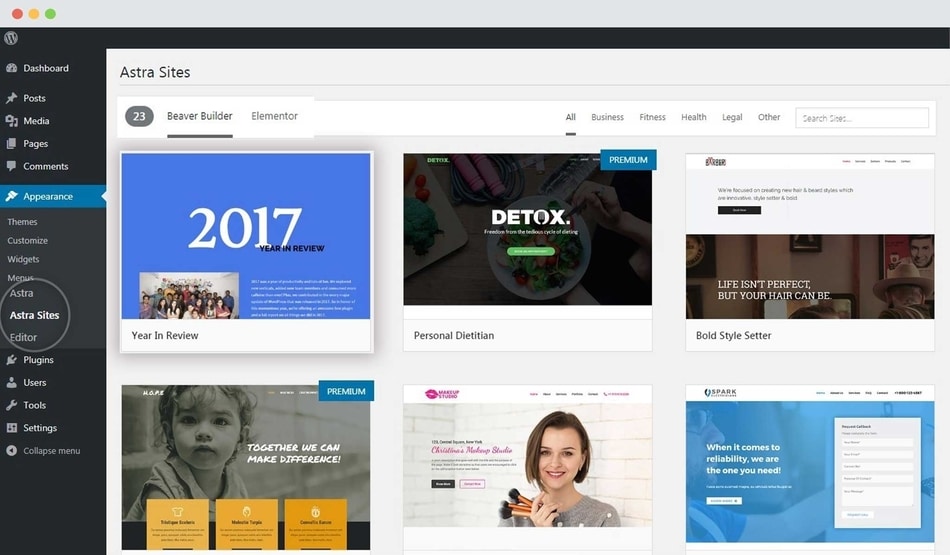
- Select the Page Builder you like. We offer Elementor and Beaver Builder options.
- Find the Year in Review Website from the list
- Click Install Plugins and then Import.
That’s all. You’re Year In Review website is almost ready. From here, you can change the text and images and tweak the layout as per your liking and publish!
If you would like to see the import process in action, here is a video tutorial that Adam from WPCrafter made:
I end this post with wishes from all of us at Brainstorm Force. Wish you all a happy thanksgiving and a joyful holiday season!
Disclosure: This blog may contain affiliate links. If you make a purchase through one of these links, we may receive a small commission. Read disclosure. Rest assured that we only recommend products that we have personally used and believe will add value to our readers. Thanks for your support!