Starter Templates 4.0.0 has a cool new feature AI Website Builder. It works closely with Zip AI to make building websites super easy. Now, you can choose between using AI or classic templates to create your site.
Go through the below section of this document to know more about how the Starter Templates and ZipWP Integration works.
What is AI Website Builder in Starter Templates?
With classic templates, you’re limited to a fixed layout, patterns, content, and images. Also, you get dummy content and images with these classic starter templates. Replacing these generic elements with your own can be a time-consuming process.
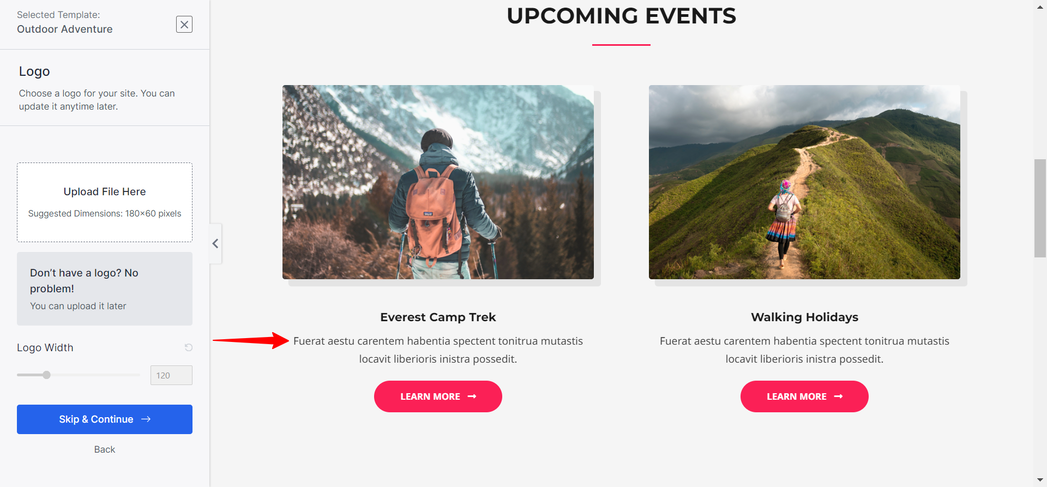
Thus to overcome the limitations of classic starter templates, Starter Templates now include a new feature called ‘AI Website Builder’, powered by ZipWP.
This is a new feature for Starter Templates that utilizes the power of ZipWP to generate personalized patterns and content that best suits your specific business needs. This innovative feature makes website building more efficient and effective by automating the creation of high-quality content and design elements.
Key Benefits of AI Website Builder:
- Personalized Content and Images: AI generates content and images specifically designed for your business, eliminating the need for generic dummy content.
- Industry-Aligned Patterns: AI suggests patterns that align with your industry, ensuring your website reflects your brand and resonates with your target audience.
- Time-Saving Efficiency: By eliminating the need to manually replace generic content and images, Build with AI saves you valuable time and effort, making website building more than 10 times faster.
Starter Templates and ZipWP Integration
Starter Templates 4.0.0 works closely with Zip AI, making it super easy to build websites. What’s cool about version 4.0.0 is that it’s not just about starting – it’s about having choices and making your website exactly the way you want it. With the tight teamwork of Starter Templates and Zip AI, building your website becomes easier, more flexible, and uniquely yours.
Before we start, ensure you’ve installed and activated the Premium Starter Templates plugin on your WordPress site.
Once the plugin is set up, go to Appearance > Starter Templates in your WordPress dashboard. There, you’ll find the choice of how you want to build your website – either using Classic Starter Templates or the AI Website Builder.
If you opt for the AI Website Builder by clicking “Try the New AI Builder” button, it will guide you through the integration of Starter Templates and ZipWP.
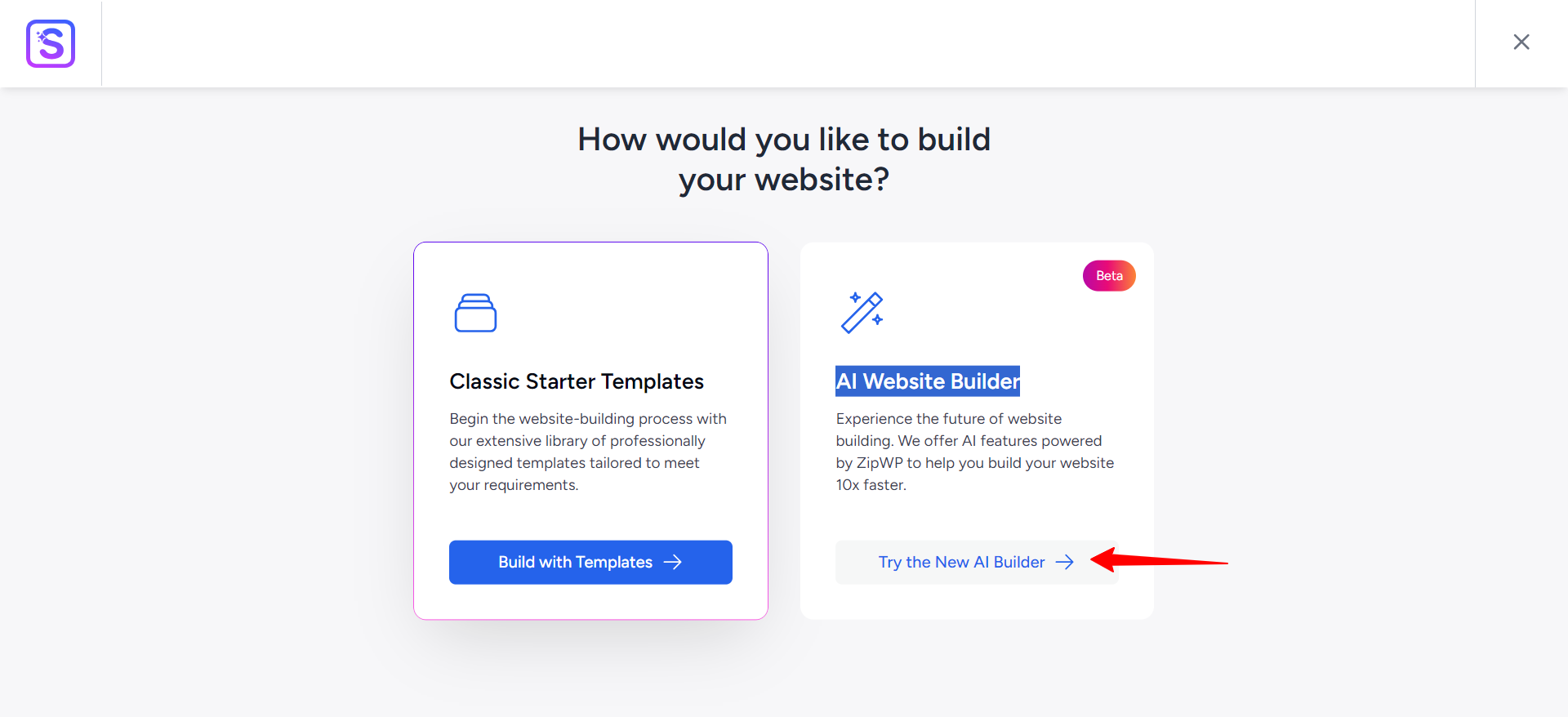
If you already have a ZipWP account, you can connect it here. Otherwise, you’ll need to sign up for a new account.
After authorizing your ZipWP account, you can input your business details such as the name, a short description, and contact information. Select suitable images and choose a structure for your website.
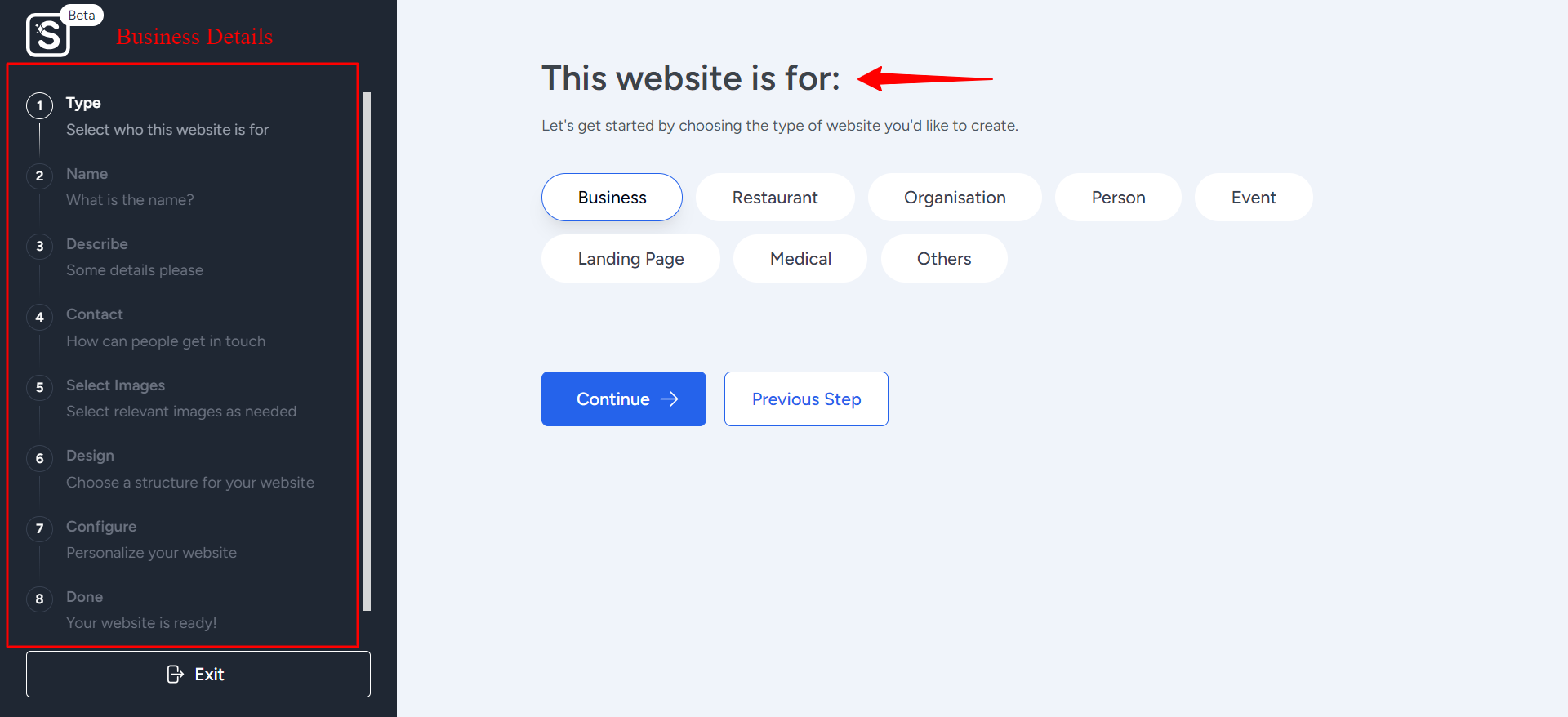
Once all the information is provided, a prompt box will appear, indicating “Start Building the Website“
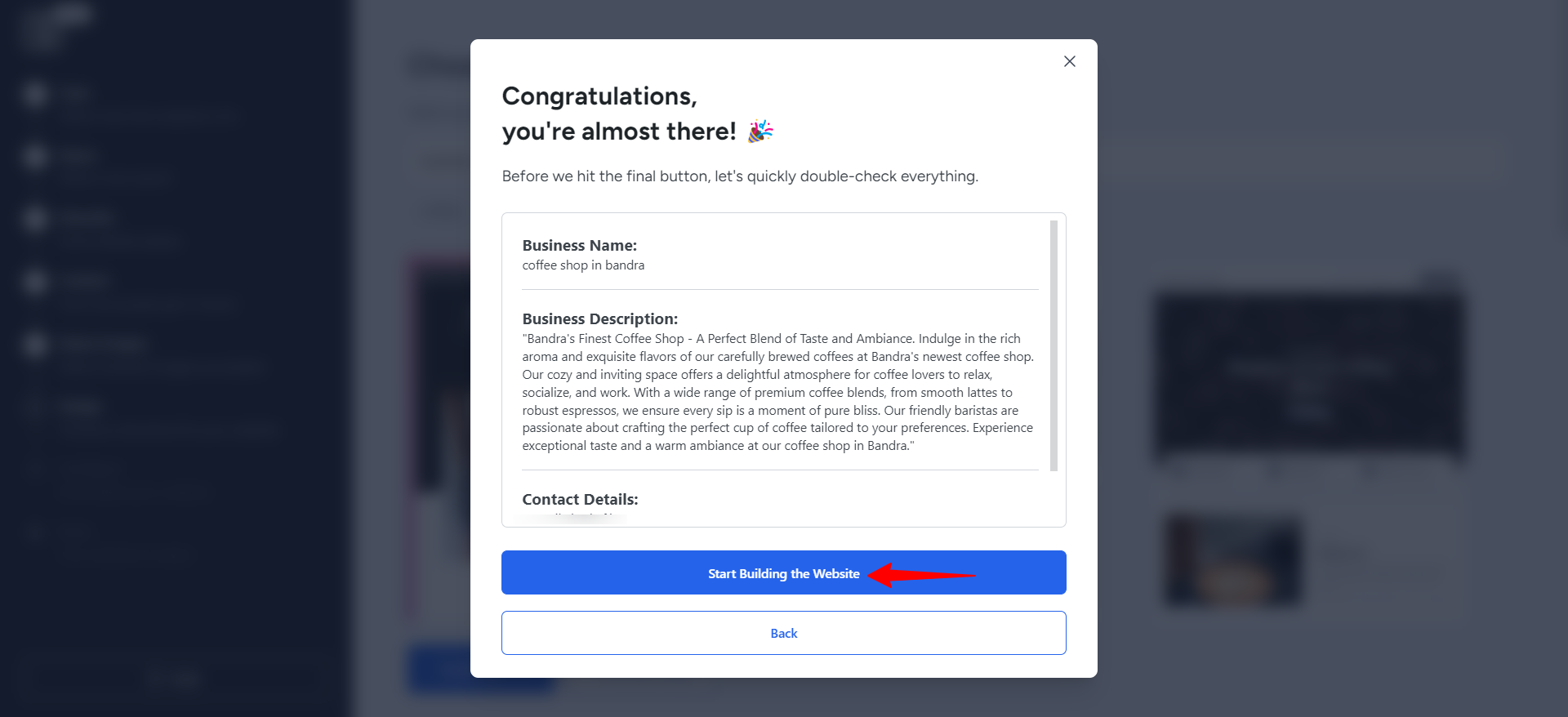
Clicking this button will take you to the customization page for Starter Templates, where it creates an entire website based on your business information.
If the initial result doesn’t suit your preferences, you can start over by selecting the “Try Different Design” option. Clicking this button will reconstruct the website with a different design.
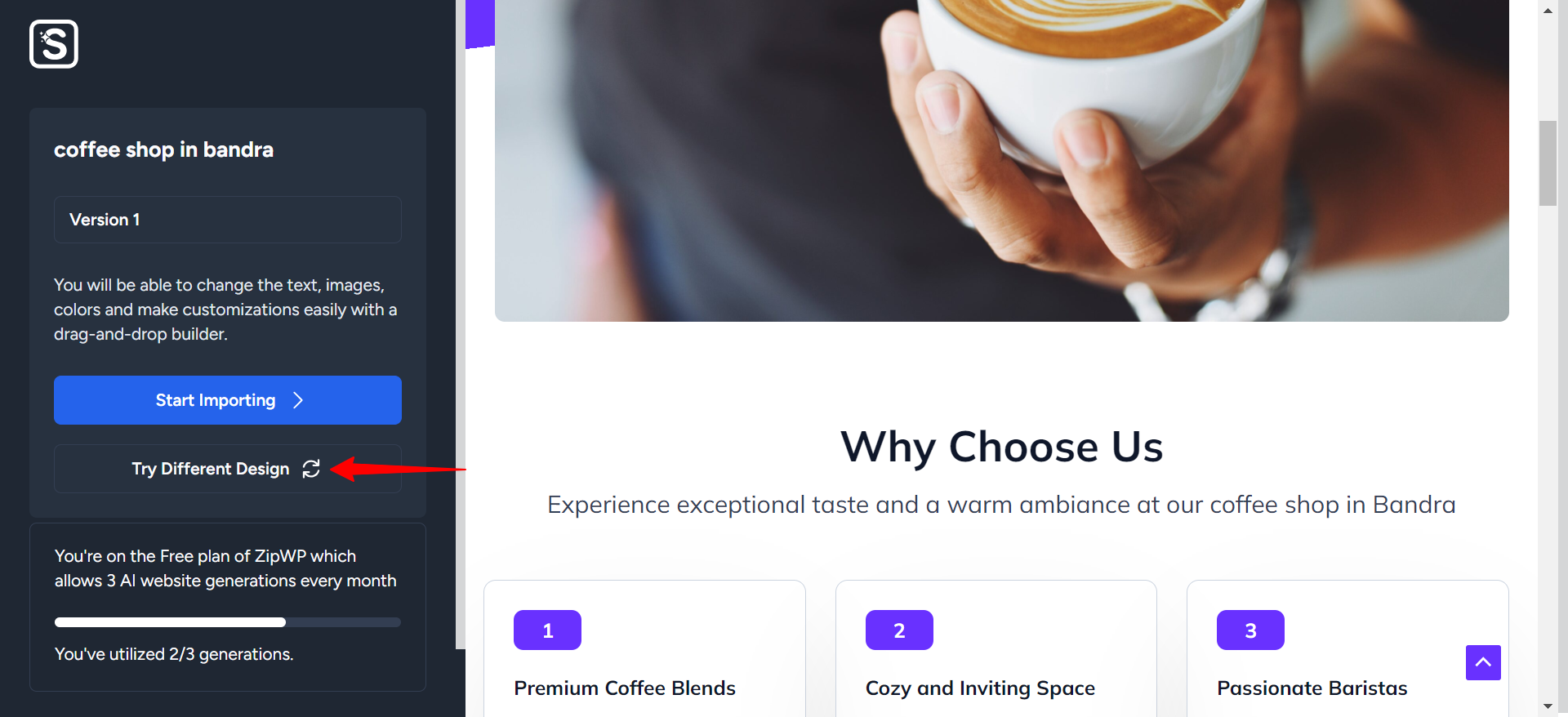
If you’re satisfied with the initial result, proceed by clicking the “Start Importing” button. Then, you will be able to see imports the finalized design and will be redirected to the customization page.
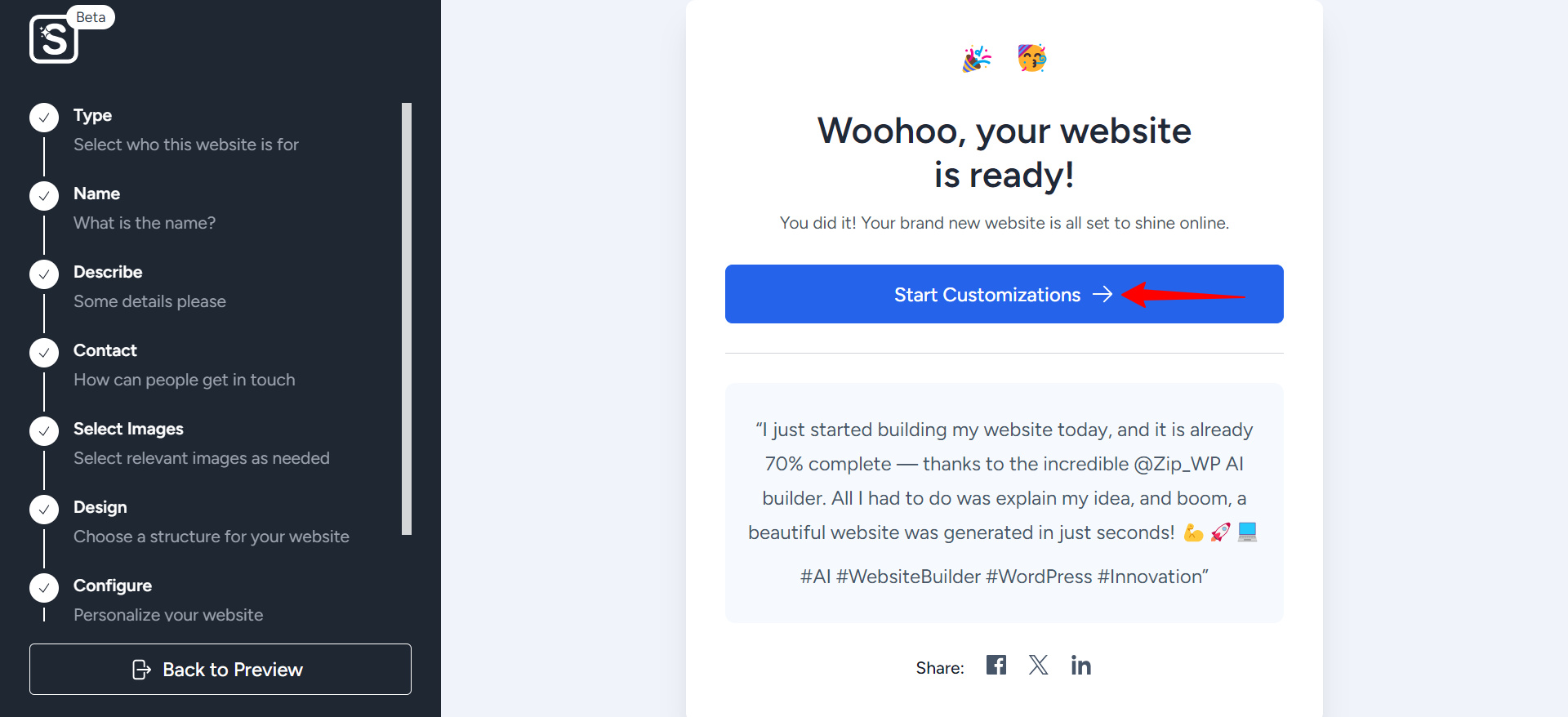
Clicking the “Start Customizations” button will take you to the familiar Starter Templates importing customization page. Just like in the previous version, you can pick your logo, choose fonts, and initiate the website building process from here.

We’re committed to bringing you new features and enhancements to Starter Templates, so stay tuned for more exciting updates in the future.
