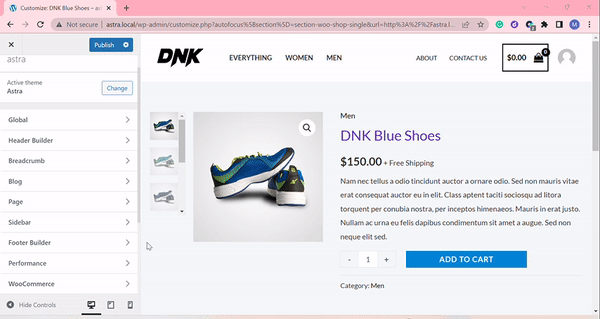Images play a crucial role in any online store since they provide a visual reference for the buyers when they want to view that product. However, there are several WooCommerce product image size types, it is not easy to know where you can change them as well as how to change them to match your business needs.
That’s why this document is brought into solving that issue. We will put the complete information on changing WooCommerce image width. Before digging into the guide of How to change WooCommerce product image width, you need to know why doing this is vital for your website.
Benefits of changing WooCommerce product image width
Here are the 2 major advantages of customizing WooCommerce product image width.
No blurry images: images set into the wrong size are likely to be blurred on the website, leading to a bad impression to users.
High website performance or Speed: the larger images, the slower time your website will take to load. As a result, it causes less revenue and unsatisfied customers.
How to Customize WooCommerce product image width
In general, to set the image width, follow these steps that we are going to show you, along with lively references to keep track of. On your WordPress dashboard, navigate to Appearance > Customize > WooCommerce > Single Product. Here, you can see the Image Width option in terms of percentage.