Introduction
When putting up your eCommerce website, you might want to lead visitors directly to the store page rather than having them first go to the main page and then the shop page.This not only helps the visitors save time, but also makes sure they are focused on the main goal of their visit, which is to make purchases. Here is how you can do this.
Steps:
- Navigate to your WordPress dashboard
- Click on settings and click on reading
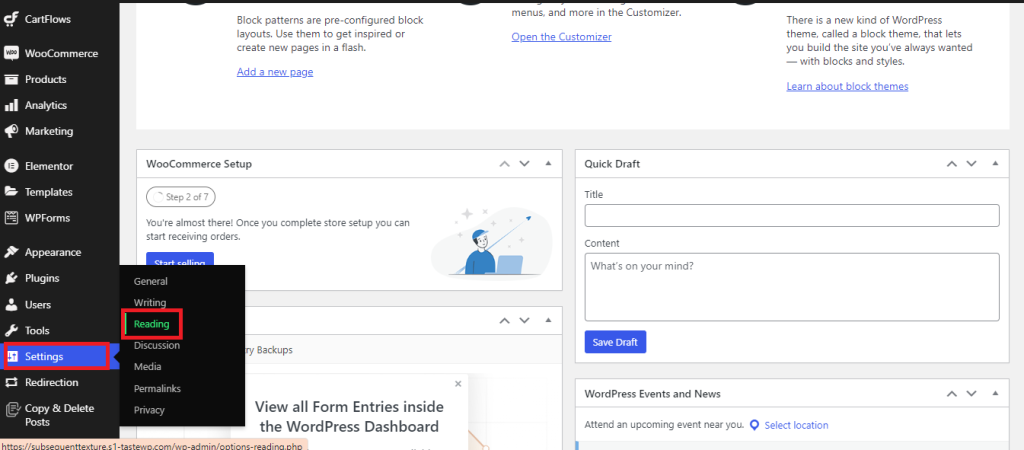
- Under “Your homepage settings” ensure that a static page is selected.
- Click on the dropdown next to the homepage
- And select shop page
- Click on the Save button to make the changes saved
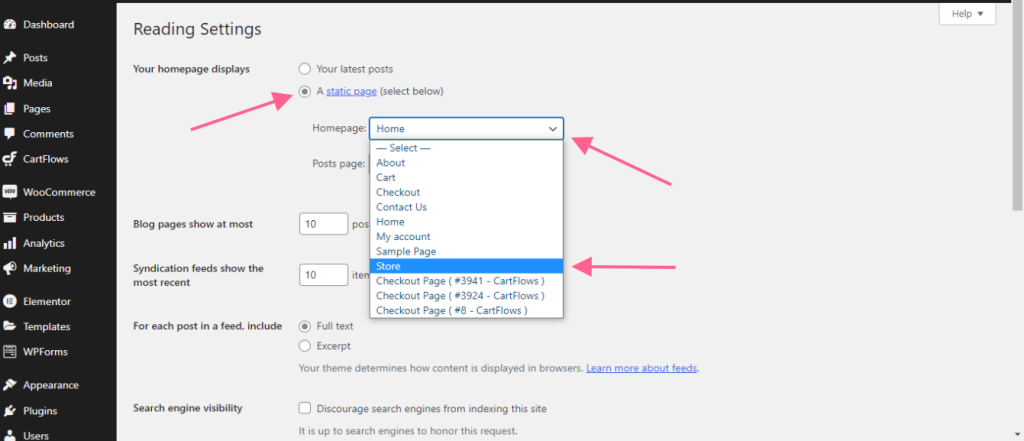
That’s it. Your shop page is set as homepage.
